This output option offers you the possibility to visualise/analyse your simulation data using the famous VTK file format. There are several Tools and Frameworks to get started with VTK e.g. ParaView.
The generated output file is very basic, so each vehicle is presented by only one point. In the VTK file the vehicles were stored in 3-dimensional coordinate system, until now the Z-coordinate is always set to zero.
Instantiating within the Simulation#
The simulation is forced to generate this output using the option --vtk-output <FILE>. <FILE> is the name of the folder where all the VTK files will be written to. It's very important that the destination folder exists. For every timestep a new VTK file will be written. The generated VTK files will be detected as a timeseries in ParaView and can be imported very easily.
Generated Output#
The generated VTK files also contains the speed for each vehicle which can be rendered for every timestep.
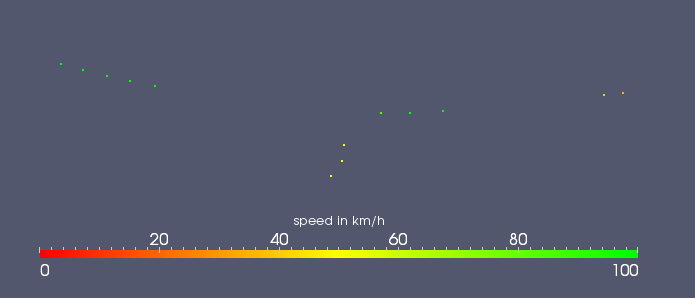
To get a more realistic output it's possible to load a 3D model of each vehicle instead of the basic point. In order to do that you have to define different models. Another interesting fact is that you have the opportunity to build videos or create streamlines of your simulation.
